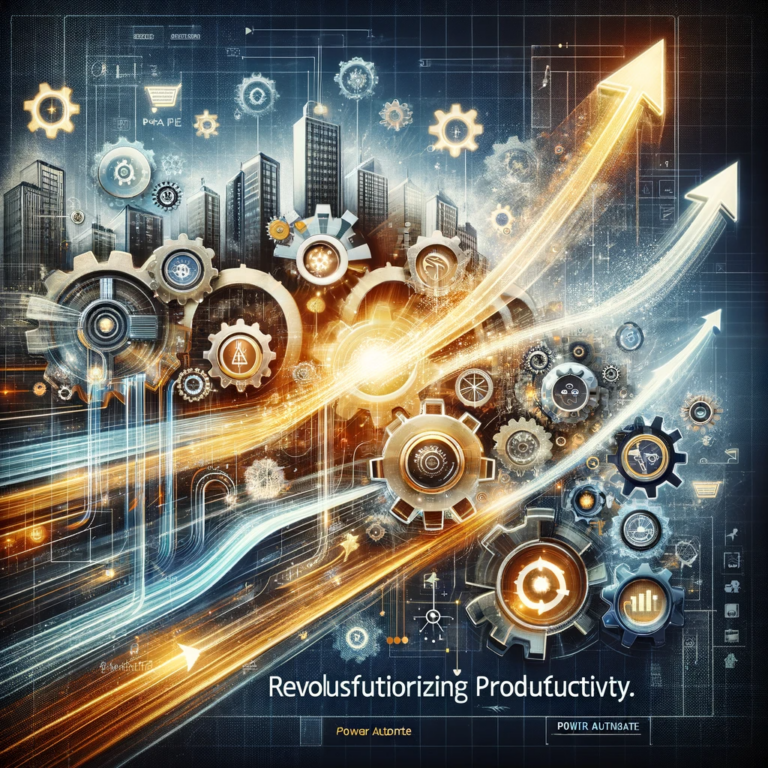SharePoint Incognito Unleashed: How to Hide Lists from Users Like a Pro
Unlock the secrets of SharePoint Incognito and master the art of hiding lists from users effortlessly. In this comprehensive guide, we dive deep into the intricacies of SharePoint, providing you with step-by-step instructions to ensure your lists remain invisible to unauthorized eyes. Whether you’re a SharePoint administrator looking to enhance privacy or a team leader…