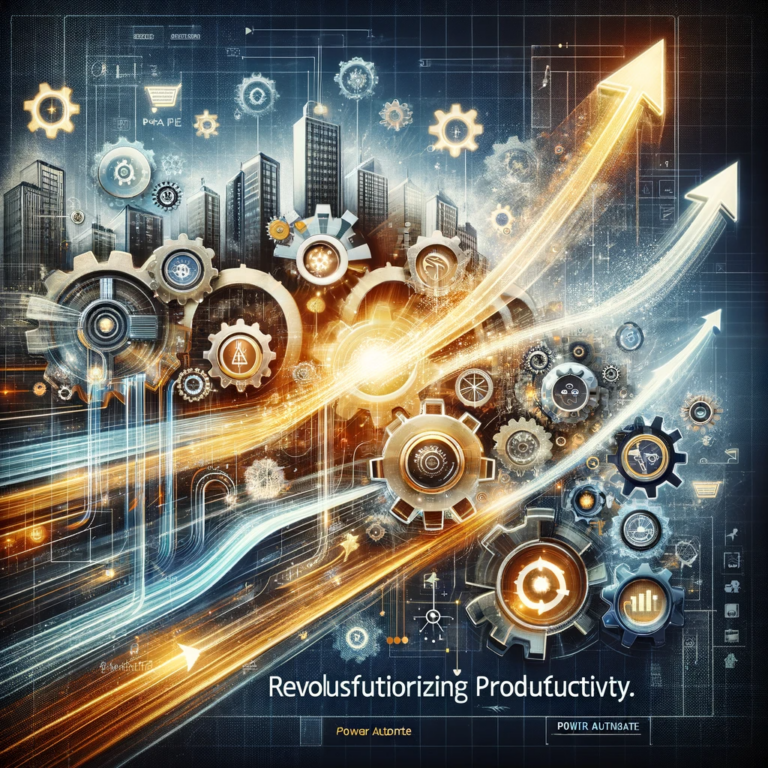Update on Integrating SharePoint Lists with Outlook Contacts: What You Need to Know
Hello everyone, it’s Terry McCullagh here again with an important update on integrating SharePoint lists with Outlook contacts. You might remember my previous video where I explained how to set up this integration, ensuring that changes made in either Outlook or SharePoint reflected in the other.
However, there’s a significant change on the horizon. Microsoft has announced plans to phase out this functionality. Based on the information I’ve gleaned from a recent article, Microsoft will provide at least a 12-month notice before this support is discontinued. This means while the current integration will continue to function for the next year, it’s crucial for users to start considering alternative methods to keep their Outlook contacts and SharePoint lists in sync.
In light of these changes, I’ve prepared a demonstration of the updated process for setting up this integration. It’s important to note that this now requires using the classic experience in SharePoint, as it’s the only way to access the Outlook connection functionality.
I understand that this might be a bit of a shift for many of you, but I believe it’s essential to stay ahead of these changes and adapt accordingly. I hope you find this update helpful and continue to follow along for more insights and solutions in navigating these evolving tech landscapes. Stay tuned!